
Now, draw a curved line from a number on the left side to a letter on top. You can use a straight line, but that's a little boring. I used 3 and C.
After that, draw another line using the same letter and number on the bottom and the right. Mine looks like this:

Erase all the letters and the numbers. Select the entire image and Copy it. Then Paste three copies, making a bigger square.

Change the color of the light gray grid lines to white, the same as the background color. The earlier you do this, the more work you'll save later! (I realized this the hard way, naturally.)
Copy the newer, bigger square and Paste three copies. This saves some time, too.

Start coloring, alternating strips with two different colors.

Finally, cheat! Sort of.
Another round of cutting and pasting wasn't going to work unless I shrank it. Depending on the paint program you use, you need to color it in advance because it will be problematic later on.
I finally wound up with this:

Where could you use this?
Simple. Forget everything after the first two steps. Just fill in a pattern in one square, color it, and save. It will tessellate nicely as a background image for a webpage. Just make sure to pick colors that don't make the text unreadable.





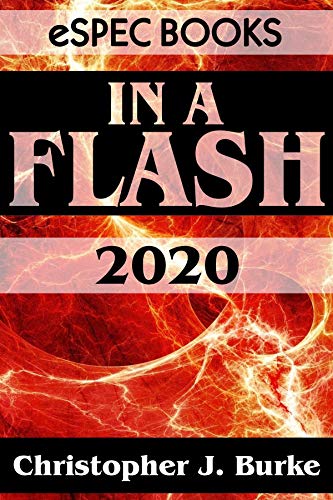










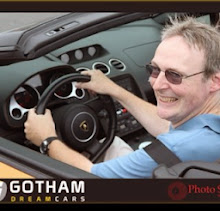
No comments:
Post a Comment